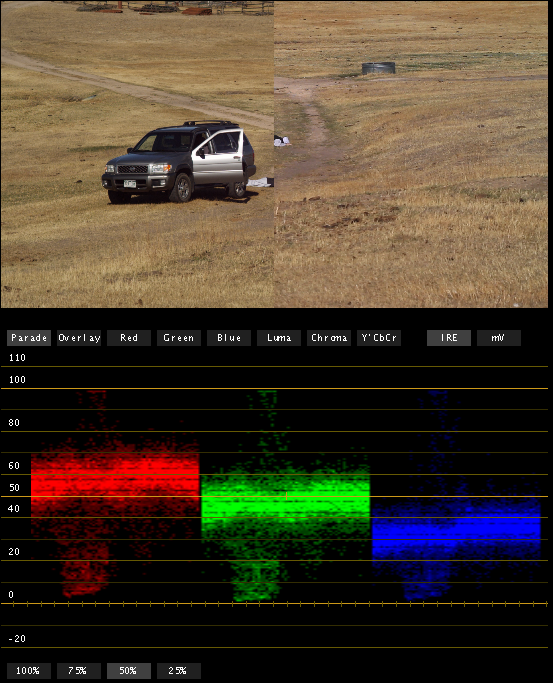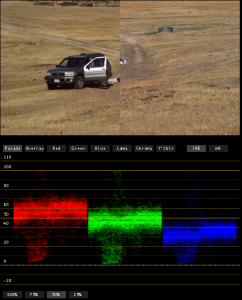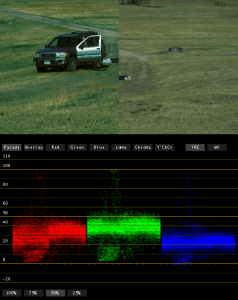I’m ecstatic that an $800 camera is being compared with a $40,000 RED setup (not Mysterium-X). It’s a tribute to how the DSLR cameras have really changed the game. But lest we draw early conclusions, the additional $39,200 gives you features worth every penny.
My friend Magnus needed some camera tests done for his upcoming war film in the Spring and he wanted to be completely sure that the additional requirements for RED were worth their weight, literally. He wants to shoot his entire film via shoulder mount for the “authentic documentary feel”. The RED setup we had was close to 40 pounds, whereas the t2i, including matte box, ND filters, rails, 7″ monitor and all, came in at around only 8 pounds.
The weight of RED is manageable. I have a fairly small build, but I’m able to maneuver the camera effectively and even pull focus if need be. That said, if you don’t shoot all of the time, you’ll probably have to work up to the weight of the RED. My back and shoulder were a bit sore the day after the test (I’m too used to the light DSLR setup!).
Workflow was the next consideration. 44 mbps h.264 off of the t2i against REDCODE 36 MBps. Let’s compare….. (as always, click on the pictures for bigger versions)
Both cameras set to daylight white balance. Both at ISO 320, both around the same exposure (1/50th on t2i vs 1/48 on RED). Off camera, the T2i wins. Better contrast, color, overall a decent image. Not a problem for RED though.
A few tweaks in the wonderful RED tab in color and 5 minutes later…
Easy color correction to match the two cameras. Yes, you can definitely cut between them…if you’re trying to correct TO the DSLR from RED.
If you’re in the market to correct your footage to RED raw (just for the sake of example, I know you would never correct to RAW), it’s possible… sometimes. The example below works fairly well, largely due to the high key fairly low dynamic range that isn’t pushing the boundaries of the h.264 codec. If you find yourself in a situation with high contrast and extreme brights or darks the DSLR footage will quickly break down.
BUT WAIT! This doesn’t take into account the 4K resolution completely dominating the 1080p (or measured 1.2k) resolution of the T2i. Honestly, it’s hard to really see the difference in resolution on my 22″ monitor when the footage is all scaled to the same size in a timeline (and compressed for web!). Had I a 40 foot screen and a theater in my basement, I’d be more than happy to gloat on the results of 4K. For web, you’re set for cutting between the two. I’d like to do some extensive big screen tests before I make the call for larger projects.
Update: A few more tests to stretch the h.264 are coming soon.
Special thanks to Daniel Mayfield for quickly catching me up to speed on the “Red tab” in Color and working on these color comparisons with me.