The Future of phone filmmaking?
Philmmaking… Phone Filmmaking is making big jumps in progress lately. Log profiles have long (or at least for the past 4-5 years) been a discussion in the digital video community. Every professional cinema camera offers their own version of Log, from Red’s RedLogFilm, to Arri’s Log C, to Canon’s Clog and the list goes on. But the iPhone, seen as the ubiquitous consumer camera device, is now getting the log profile. This, alongside Apple’s continuous pursuit to make an exceptional quality camera for their phones and a group of iOS developers pushing the limits of new processors, has become a very interesting cocktail of technology that it would be wise to pay attention to.
Enter…. the LOG profile with Filmic Pro Grey
After spending a month or so with Filmic Pro‘s new Grey beta, I say whole-heartedly that I’m impressed. I’ve used the iPhone in productions as a C or D camera in a pinch, and it works fairly well depending on what you’re filming, but it always has that iPhone look. The photos are easily manipulated, but the low bitrate video has always been locked into a certain contrast, or a few heavy filters that never felt professional. The log profile from Filmic Grey Beta on the other hand is superb. I don’t know what they’ll ultimately call it… iLog? PhoneLog? Whatever the name, this is big for flexibility on grades, and potential for pro tonality out of a device you always have with you.
I’m Filmic Pro Grey on an iPhone 6 plus, so I’m not seeing the full benefit of 4k, low light or the new iPhone tech, but even on my phone it’s impressive. There are definitely situations where LOG works best, primarily brightly lit and sunny, low light is pretty tough on my phone because the flat profile exposes the noise that the phone hardware traditionally works hard to hide in the shadows. But even in these situations, with a proper grade, the footage can turn out well.
Why Log on a phone
Because you can do more!!! Control, control, control. Below are a selection of different environments comparing the standard iPhone video look to the new log look. Notice tonality and shadows. The log images are pre-grade, so in some cases less appealing, but continue reading after this section to see how LUTS and grading can make the shots look like no iPhone footage before –




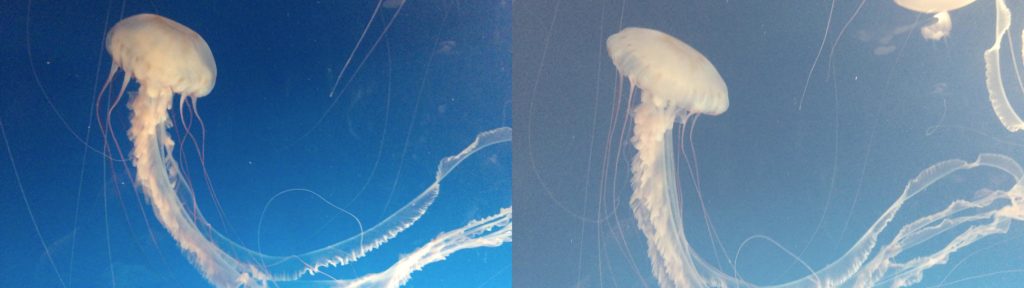




LOG format itself is helpful on the iPhone because more information is moved into the shadows, we see a ton of information gain in the shadows, ultimately allowing a lower midpoint of exposure and therefore creating more headroom in the highlights. It also creates a more filmic tonality, where skin tones and midtones are more smoothly represented in the LOG image (which can be destroyed in grading, or preserved!)
Stepping back for a moment, I think it’s important to specify why this is a big deal. While I’m not going to trade my Red in for the iPhone 7 plus, I am beginning to look at the iPhone as a legitimate professional tool. The phone is always with you, and that can be perfect for a left field logistic in which you need to capture that “one angle” you didn’t have a camera for. In conjunction with that, phones are going to get a lot better imagery. Considering how much money is in just the smartphone space, companies will continue to pour R&D money into anything they can to push people to use their technology. A lot of photo technologies are on the roadmap already, things like Lytro technology, better low light, better optical zooms… soon these will be status quo.
Another angle is that the multitude of iOS developers out there want to capitalize on every new feature they can to sell their apps, video and photo included. Today there are a great host of iPhone apps already ready to go, and I can only imagine what new features will be unlocked as phone processors get more powerful and cameras get better.
Using LUTS on iLog.. or Phone Log…
The really fun part of LOG is the flexibility to grade… and of course use LUTS. If you aren’t familiar with LUTS, there’s a lot to know about them, but suffice to say their like adding a Instagram filter to your media. With a LOG profile, the image is much much more moldable than a standard linear look, like the iPhone video has defaulted to up until now. Side note, the new Luma Fusion app developers are working on implementing LUTS in an update to their excellent iOS editing app. Below is a look at a few of the excellent Impulz luts Ultimate package by Color Grading Central applied to the log phone profile.




Questions? Comments? Concerns? Let us know in the comments!

